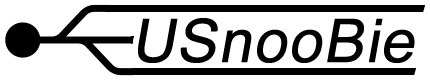
Customize or Modify USnooBie
Changing clock speeds
If the default 12 MHz is not going to work for your application, you can simply swap out the 12 MHz crystal with another crystal. Keep in mind that you will need to use a different bootloader (the bootloader compiled for different clock speeds are available in the download page). Remember that for the bootloader and V-USB to work, the speed you pick must be one of the ones compatible with V-USB (2 MHz, 12.8 MHz, 15 MHz, 16 MHz, 16.5 MHz, 18 MHz, and 20 MHz).
Reprogramming the Microcontroller
If you need to load a new bootloader to USnooBie, you'll need an AVR programmer. If you don't have one, you can actually use the USnooBie as the programmer.
Using an External Power Supply
If you don't want USnooBie to be powered by the computer, you can disconnect the jumper block from the voltage selection jumper pins, and then connect your own power supply to V+.
Another thing you can do is to connect an USB cable to one of those wall chargers that has an USB port.