After around 100 hours of printing, the teflon coupler above the nozzle of my Ultimaker2 started to deform under heat, causing friction on the filament. Combined with the relatively weak and not-gear-reduced feeder motor, this resulted in a frustrating amount of underextrusion.
So I decided to buy some replacement parts, and some upgrade parts in the process. Obviously I ordered a replacement teflon coupler. Second, I ordered a Flex3Drive kit. Third, I ordered a Olsson Block. After all of these were installed, I can honestly say my printer is now print-and-forget. In 30 hours and 5 filament swaps, I haven’t had any imperfections at all, and the only failed print was due to bad bed adhesion due to the model curling up. I haven’t had to touch the tuning menu once, and I never had to use my extruder floss. Continue reading to learn more about these upgrades and my experience with them.
Resulting Test Print
This showcases that there’s absolutely no underextrusion and no quality loss even at fast printing speeds.
Teflon Coupler
Nothing to say here, just a replacement. But since the spring tension from above the coupler is what is causing the deformation, I decided to install the sprint between the heatsink and the heatblock instead. However, this fully compresses the spring and it can no-longer protect the nozzle from crashing into things.
Flex3Drive
2017 Update
I had to install a entirely new Flex3Drive, the flexible shaft wore out, the windings became loose, this results in a “tear drop” shape when extruding, ruining surface quality and retract performance. Muteley 3D made an updated kit and I’ve installed it. The changes between my “beta” version and the new version should make it last much longer. First main difference is that the shaft is more supported at the top of the extruder and clamped (I added my own setscrew in the old version to overcome this), this should give the shaft more life by increasing the bend radius of the shaft. Second difference is a slight height change, this meant I didn’t need spacers to fit the hotend with the factory stock thumbscrews. Third change was that the filament feed tube now goes down right into the hobbed wheel, the previous version did not and eventually the inside was covered with black ABS dust that made printing white objects impossible, this extra tubing should stop the ABS from eroding unexpectedly.
An additional mounting bracket is supplied now, my old version was mounted on using All-Round. The set screws used for installing the stepper motor are now longer.
Back to info from 2015
The Ultimaker2 was rated as having the best print quality on the market for several years in a row. Partly because it uses a bowden tube extrusion system. This means the heavy feeder motor was not attached to the print head, keeping the print head light. A lightweight print head means less momentum, causing less belt stretching and less vibration, meaning better print quality. But one disadvantage is that the filament can stretch and compress, making it unsuitable for flexible filaments, and the weak feeder motor was partly responsible for underextrusion.
The alternative is having the feeder motor on the print head, this will solve the problems with extruding flexible filament. A gear-reduced feeder motor would solve problems with feeder strength. But this means adding mass to the print head and thus degrading print quality.
The Flex3Drive is a design that keeps the motor away from the print head, and uses a worm gear.. The motor is connected to the worm gear via a flexible metal cable. This keeps the print head lightweight, preserving print quality. It brings the feeding wheel close to the nozzle, meaning less stretching and compression of flexible filament. The worm gear reduction adds an incredible amount of torque to give the feeder much more strength, underextrusion is less likely, if not impossible, and it is also less likely to jam.
The kit is actually not designed specifically for the Ultimaker2, but I emailed the creator of Flex3Drive and he enthusiastically provided me with an experimental unreleased design for the Ultimaker2. The kit also requires the user to provide a new NEMA 17 stepper motor with 1.8 degree per step, I purchased one claiming to be high torque and 2 amp power-draw. Unfortunately, the original stock UM2 feeder motor is 0.9 deg per step and it would be too slow once the worm gear reduction is taken into consideration.
The new feeder motor must be spinning in reverse, which can be done by wiring it backwards, or done by modifying the firmware of the UM2. Firmware modification is preferred.
Installation was easy but it is time consuming because of all the wiring that needs to be done. The motor needs to be mounted somewhere, I used some strips of flexible metal to make L brackets, and used those to mount the motor to the back of my UM2.
The new print head is a bit lower than the original one so the firmware needs the default bed level adjusted, and the homing path changed, so that the fan bracket doesn’t hit the back motor covers of the UM2. The distance of filament retraction required for swapping filament also needs to be changed by the firmware.
If the gears are not properly assembled, the motor can stall, and stalling the motor could cause the UM2 circuit to brownout.
The amount of strength is amazing, it would never underextrude. Retraction performance is great, I have printed several things that require retraction and I don’t see any gaps or drips or stringing. The hobbed wheel that feeds the filament grabs the filament very hard, it would ever grind the filament (unlike the UM2’s knurled wheel). In fact, if the feeder is absolutely working too fast, filament will leak out of the threading on the heater block instead, but it would not jam, which is awesome.
There is no backlash, the cable is flexible but it doesn’t cause lag, it bends but it doesn’t twist, so rapid extrusion and retraction works great. The Flex3Drive mentions backlash adjustment, but the newer model I got does not require it any more because everything is aligned perfectly such that there is no backlash anyways.
With this setup, you can also print faster, because there is less elastic distance, you can configure the slicer to print infill at 120 mm/s and outter shell at 40 mm/s, which will achieve a smoother surface quality, yet reduce print time. If you tried this with a standard bowden style extruder, your surface quality will be rough because even though the extruder motor has slowed down, there’s still a lot of built-up pressure in the bowden tube itself.
The lever that applies pressure on the filament against the hobbed wheel is a little primitive. It doesn’t have a spring mechanism but it does have an adjustment screw. I think it causes the teeth on the hobbed wheel to dig into the filament, giving it excellent grip. A spring mechanism isn’t really necessary, or perhaps, even detrimental. You can leave adjustment screw alone once you know it can extrude and retract without issue.
The Flex3Drive website also explains its advantages as well, with more expertise than me. There is also more info in this forum post.
One downside is that the machine is much louder, because the stepper needs to spin much faster than before. UM2’s major selling point is its quietness, so it takes away that, but the increase in reliability is worth it.
Another downside is that it is almost impossible to perform a cold-pull. But you can always use the system to do the pulling for you. Also, since it’s so strong, it can overcome most clogs. Plus, the new nozzles I got (read the next section) has a better internal design that prevents junk from hiding in it.
Apparently, Flex3Drive is compatible with both 1.75mm and 3mm filament, but I am not sure if my hot-end can use 1.75mm filament.
As of today, the Flex3Drive version for Ultimaker2 is still experimental, and there are no instructions to follow. Use your gut instincts. But email support was very prompt and enthusiastic.
Olsson Block
2016 Update: Olsson Block is now the default on all official Ultimaker2
The Olsson Block is a heat block for the UM2 that allows you to swap nozzles without disassembling the print head. Now I can use different nozzle diameters if I need to. That’s a big plus. (E3D nozzles are compatible, so are many others)
The Olsson Block also came with nozzles with an optimized internal geometry. It’s supposed to make extrusion cleaner, less drips, and less likely to hid leftover gunk inside, so filament swaps happen faster and with less waste. It seems to hold up to all of those claims but unfortunately I can’t provide comparisons as evidence. Sorry.
Assembly is easy, but getting the old UM2 stock heat block out is annoying, because the thermocouple sensor is stuck inside, and I was forced to simply install a new thermocouple inside the Olsson Block, instead of recycling the old one. This also meant I had to reroute that cable all the way through the cable net. Those thermocouples are rare and expensive, but there are good deals on eBay. I really recommending ordering a new thermocouple if you want to install any new heat block to the Ultimaker2.
The old UM2 nozzle has a broad shoulder, and the new nozzles that came with the Olsson Block are much sharper. The broad shoulders would squish flat surfaces better, but also deliver more heat to plastic around it, so printing pointy things gets ugly. The sharper nozzle seems to cut ridges into the bottom layer more instead of squishing, so don’t squish the bottom layer too hard, the ridges will cause the next few layers to vibrate as the nozzle hits the ridges. The top surface smoothness is still perfect, and printing pointy things looks a bit better. I think not distributing the heat helps with making infills and overhanging areas better. A broad shoulder also has the tendency of dragging loose areas of filament, which can be a huge problem if a bottom layer is slightly curling, as this problem can propagate to subsequent layers. I have not had this problem with a sharp shoulder.
Sorry I can’t review it with any more depth. I cannot spend time and money on doing side by side comparisons or use materials that I don’t actually need. I own a 3D printer not for the sake of 3D printing, so I’d rather spend my time using it for “normal use cases”. I also got a kidney stone a few days after installing these upgrades and I’m just not in the mood right now, but I have to write down my thoughts because I would forget.
The Olsson Block is originally sold by 3dSolex but they are in Europe. If you want faster shipping times, buy them from GR5’s store.
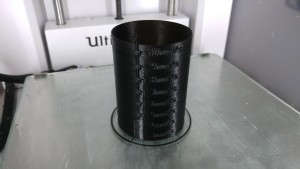
Again, very interesting information in Franks blog. The Flex3Drive seems to be a clever hack for the UM2. But I’ve got tired of hacking the UM2, although my modifications (Robert’s feeder, Olsson block hot end, printed fan bracket, 35 W heater cartridge) increased the performance significantlyy.
After all, my conclusion is: There are quite good hacks available, which improve the usability of the printer and the best of the UM2 is the Ultimaker forum and the info in the blogs.
Paul Banziger
An alternative for the flexdrive: https://www.youmagine.com/designs/ultimaker-2-straight-tube-flexible-filament-spool-holder. I think the flexdrive is the winner in quality, but the straight-tube mod does not require firmeware modifications, and the cost of goods is limited to some simple bearings.