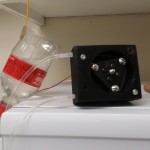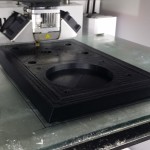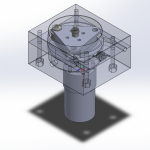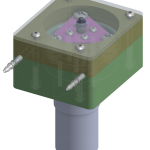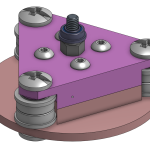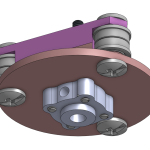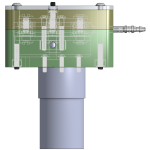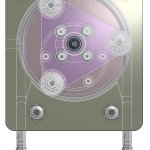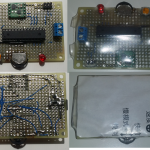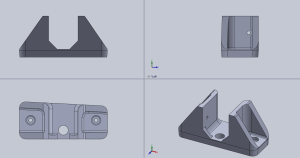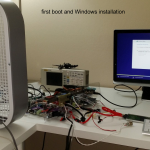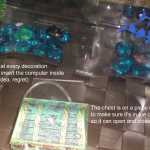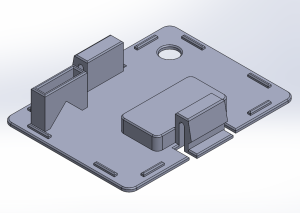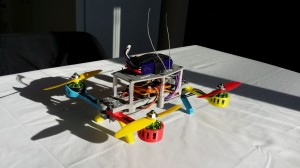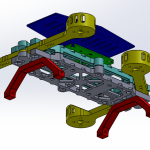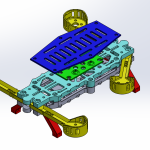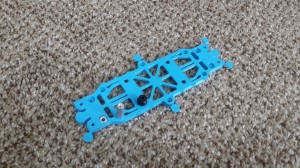This post will describe the first few mods I’ve made to my Nomad 883 Pro CNC milling machine.
Nomad 883 Pro, my first CNC mill
After getting comfortable with 3D printing, I decided I want to dabble with in-home CNC machines. I decided that I need something powerful enough to cut aluminum, but also precise enough to handle PCBs, and is enclosed so I can keep it in a home environment. I absolutely did not want a machine that’s designed to fit an ordinary router or Dremel. The Nomad 883 by Carbide 3D fit these requirements (link to specs).
I also really wanted to see the machine before I buy. I saw Othermill at RoboGames 2015, and while it seemed nice, it was geared more towards PCB milling. Another choice would’ve been Carvey but it is a Kickstarter that hasn’t started shipping yet. I saw Nomad 883 at the SF Maker Faire 2015, and it really impressed me, perhaps because it was built with all metal structure. The guy at the Nomad booth also hinted that I can cut steel on the next revision of the Nomad 883 (sorry I forgot his name). I picked Nomad 883 because it was more powerful and bigger than Othermill, while smaller than Carvey, and I would get it in around late August.
Long story, but I ended up getting the Nomad 883 Pro version around early November. Keep reading to see more pictures and my first impressions.
3D Printed Peristaltic Pump
I 3D printed a very durable peristaltic pump. It is capable of pumping very thick liquids at as much pressure as the tube can handle. It is durable because it is printed at 100% infill at high thicknesses and uses steel ball bearings. It is capable of such strength because it is using a massive 12V DC brushed motor that has a 150:1 gear ratio metal gear box, which means several kilograms of torque.
https://www.youtube.com/watch?v=oEmSM0tHnzU
For design files and more details, please continue reading.
Car 3D Printed Rear View Camera Mount
3D printed a mount for my Garmin BC 30 wireless camera to go along with my Garmin NuviCam LMTHD GPS navigator. My car is a 2011 Hyundai Santa Fe.
Prevent Corner Lifting During 3D Printing – The Overkill Method
A brief explanation of why corners of large 100% infill solids lift off the print bed during 3D printing, and my way of solving the problem.
Olsson Block Low Temperature Troubleshooting
In my quest to have the best Ultimaker 2 possible, I have installed a Flex3Drive kit and Olsson Block kit.
Recently I have been having issues with inter-layer adhesion. I tried a speed test and would consistently fail them, either due to jamming or inter-layer splits… This is a story of how somebody more experienced in electrical and software engineering tackles a thermodynamics problem.
Bonus: this article contains a picture of my extra power 400W supply for the Ultimaker 2
Ultimate Ultimaker Upgrades 2015q2
After around 100 hours of printing, the teflon coupler above the nozzle of my Ultimaker2 started to deform under heat, causing friction on the filament. Combined with the relatively weak and not-gear-reduced feeder motor, this resulted in a frustrating amount of underextrusion.
So I decided to buy some replacement parts, and some upgrade parts in the process. Obviously I ordered a replacement teflon coupler. Second, I ordered a Flex3Drive kit. Third, I ordered a Olsson Block. After all of these were installed, I can honestly say my printer is now print-and-forget. In 30 hours and 5 filament swaps, I haven’t had any imperfections at all, and the only failed print was due to bad bed adhesion due to the model curling up. I haven’t had to touch the tuning menu once, and I never had to use my extruder floss. Continue reading to learn more about these upgrades and my experience with them. Continue reading
RoboGames 2015
I went to spectate RoboGames 2015. If you didn’t go, WHY THE HELL NOT?!
I live literally a 10 minute walk away so I went both Saturday and Sunday. Since I walked in, I accidentally walked through the back entrance, so I snuck into the pits without a badge 😀 but I did still pay for a ticket after. I got some pictures in the pits, not stuff I see every day.
I put together a highlights video. Actually probably only missed Friday, and missed 4 matches from Saturday and Sunday, I have about 20 GB of video… I’m putting a few up just as teasers but you should really come check out RoboGames next time or buy their DVD when they release it.
https://www.youtube.com/watch?v=EDc-JJB0n9U
The combat is the only event where I could get good video without raising my arms. There were a ton of other competitions, like minisumo, line following, humanoids, soccer, hockey, etc. It really reminds me of the Canadian National Robot Games back in 2007, which I entered as a highschool student. The Canadian competition has long since been cancelled but it’s amazing how alive the Silicon Valley competition is.
Continue reading for more videos and pictures
PS4 Playing NES Cartridges
http://youtu.be/ftLXenKbBOI
Update March 2015
This project won 2nd place in this Reddit contest about functional 3D printed projects. Thank you very much to ToyBuilder Labs for being the sponsor.
Questions and Answers
- Why not use a bigger 3.5″ drive? They can hold much more and cost much less.
- I can edit the design anytime I want and 3D print it anytime I want, so I will definitely consider it.
- But I had a few spare 2.5″ drives laying around.
- The fake cartridge is a funny idea so I did it for the LULz! (and protects the drives)
- Please note: 3.5″ drives will require an external 12 volt power supply, while 2.5″ drives only require the 5 volts from the motherboard.
- What parts are needed?
- #4-40 thread 0.25″ long countersunk machine screws, for holding the hard drives inside the cartridges
- #4-40 thread 0.5″ long countersunk machine screws, for holding the dock to the cover
- 0.5″ long nails to hold the SATA connector in place
- something like this SATA extender, but note that this isn’t the exact same one I used, so you should measure it yourself and edit my files before printing my files
- How did you connect the cable to the motherboard?
- This was actually pretty hard, I ended up gluing a popsicle stick to the connector first, and then used the stick to poke the connector inside and into the motherboard’s connector.
- This can be improved by some sort of 3D printed dummy drive, but I got tired and wanted to wrap the project up.
- In the picture of the Ultimaker, why do the plastic look a bit rough?
- Those are failed prints, I only used them for the picture, specifically because the roughness emphasizes the fact that they are 3D printed.
- The final good prints are so good that you cannot tell that they are actually 3D printed. The Ultimaker is very high quality.
- Why didn’t you launch the game?
- I didn’t connect the system to my network, so the PS4 didn’t let me launch them, since they are all digitally downloaded and thus require authorization first
- Don’t worry, they all work once connected to the internet.
- I’ve seen something similar before…
- Adding a hard drive to the PS4 using SATA extensions isn’t a new idea at all, somebody already added 6 TB to it, using a 3.5″ drive, but he used a external enclosure and a external 12 volt power supply.
- I went to CES2015 and saw Nyko’s Data Bank. I want to make it clear that I started my design a long time before Christmas, and was not inspired or influenced by Nyko
- Ask me a question, if it is a popular question, I will answer it here.
You want files? Click Here. I hosted the files on YouMagine, and I provided the STEP file format, which you should be able to open with most 3D modeling software. So if you want to change the design for 3.5″ drives, or chose another cartridge shape, you can!
NOTE: the dimensions of the fake NES cartridge I used are not the same dimensions as genuine NES cartridges, so genuine cartridges will not fit in this project, and the fake cartridges will not fit inside a genuine NES deck.
3D Modeling Software Recommendations for Hobby Mechanical Design
I will talk about 3D modelling software that I have tried, and point to this page whenever somebody asks for this info. Comments are extremely welcome.
Weekly Report December 20 2014
I have been using my new Aquarium Computer for a week now. It’s performance is great, but that is subjective, because I built it for my own needs and I feel that it meets them perfectly. The circuit I built for it is having problems, I will investigate further.
Aquarium Computer
My trusty laptop is showing its age. 8 GB of RAM is not enough for the amount of 3D stuff I do now, and it can’t run the latest games at all any more. Since I got a full time job now (instead of a constantly travelling student), it’s time to get a desktop PC (first PC build, yay). But the process of building a PC is pretty boring, it’s just an exercise of picking out compatible parts for the right price. I decided to make it slightly more interesting by submerging the entire computer in a fish tank full of mineral oil.
http://youtu.be/EAH_orqEp64
UPDATE March 2015, I added a funny naked HDD activity indicator
Some pictures from the build process
Short Story (long story later, technical details and stuff):
Intel i7 4790S, Nvidia GTX 970, H97M chipset, Corsair CX600M. Built onto a polycarbonate tray that is then dipped into a fish tank full of mineral oil. Fancy features like bubbling treasure chest, NeoPixel LED strip, oil pump+radiator, temperature monitoring, removable SSD.
(part list? fine… here… these are not the prices I paid but here it is http://pcpartpicker.com/user/frank26080115/saved/HFDmP6)
Comments and questions are welcome, I would love to chat with you!
Reddit posts, please upvote: http://www.reddit.com/r/battlestations/comments/2pdd3q/aquarium_computer_mineral_oil_submerged_details/ and http://www.reddit.com/r/buildapc/comments/2pdeak/build_complete_aquarium_computer_mineral_oil/
Hi Hack a Day visitors, small correction: there’s 32 GB of RAM, I just didn’t put the same item twice in the part list.
News/Updates will be posted at the bottom of this page
Long Story… Continue reading
Q-Bot Tx Module for Taranis
Most micro (palm sized) quadcopters are RTF and comes with a crappy cheap transmitter, and I really want to use my awesome expensive Taranis. I found out that Q-Bot comes with a tiny transmitter module that I can connect to my Taranis.
I didn’t want some ugly thing dangling off of my Taranis so I decided to 3D print a module that will contain the Q-Bot transmitter circuitry and plug into the Taranis’ module bay, which fits “JR” style transmitter modules.
and here is what it looked like before:

The 3D files (SLDPRT, STEP, STL) Continue reading
My First 3D Printed Quadcopter
3D printed using my Ultimaker2 and many colors of PLA plastic at 100% in-fill. It is my first design, featuring folding arms, tucked away electronics, and anti-vibration mounted flight controller. It is designed to be friendly with FDM 3D printers, employing some special techniques. The frame is extremely strong.
http://youtu.be/z2xI3y_h1w4
I need more practice. I need to buy a few more propellers and few more batteries as well so I can practice for longer.
Flight controller is a Continue reading
FrSky X4R-SB Smart Port hack and Naze32
Continuing from my previous FrSky X4R-SB hack (read for some context), I really wanted Smart Port telemetry to work with Naze32. I forked the original baseflight firmware and added two key new functionalities:
- implemented the Smart Port telemetry protocol
- GPS can be assigned to any serial port (as opposed to only one port)
- this is important because we are running out of ports
- I made it possible for GPS to be connected to software/bitbang serial, to free up a hardware UART
please read my fork’s wiki, at this time, I can only test with my limited hardware, more help testing/coding would be appreciated.
Update 10/26/2014: I was asked to make the same contribution to Cleanflight, which I have done today.
The new forked firmware requires a circuit modification on both the X4R-SB and Naze32, see pictures: Continue reading
FrSky X4R-SB S.BUS anti-invert hack
I am building a quadcopter using a FrSky Taranis X9D radio. It came with a FrSky X8R receiver. I wanted to keep my wiring clean by using the S.BUS feature on the FrSky receivers, I purchased a smaller FrSky X4R-SB receiver. The X8R has 8 PWM channel pins and the X4R-SB has 3 PWM channel pins, but if I use S.BUS (which is serial, not PWM), I can access 16 channels using only 1 pin, on both X8R and X4R-SB. The X4R-SB is much smaller, making it more ideal. (do not confuse the X4R-SB with the D4R-II, this is important, D4R-II uses CPPM, not S.BUS)
(update 10/25/2014: a follow up hack for Smart Port)
I want to use a Naze32 flight controller, which is open source and does have code to interpret S.BUS protocol. S.BUS is UART communication but it is inverted and the Naze32’s UART cannot accept inverted input. Continue reading
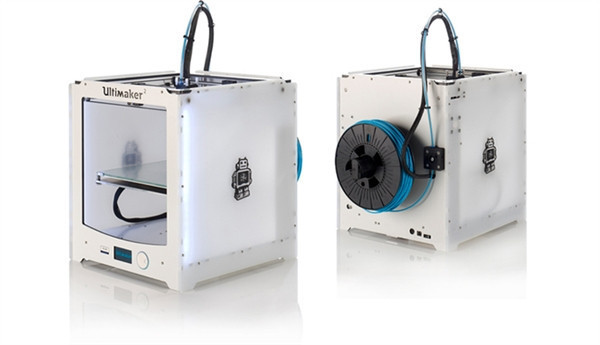
3D Printer Review – Ultimaker 2
I purchased the Ultimaker2 recently and I’ve been heavily using it.
Before I begin, here are some of this weekend’s prints:
Now for the review…
Continue reading