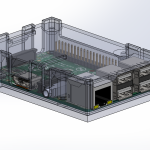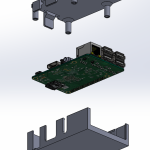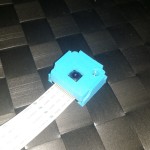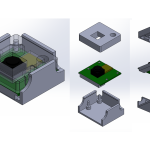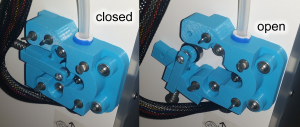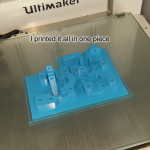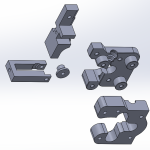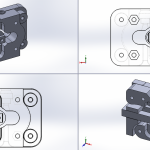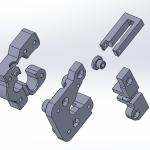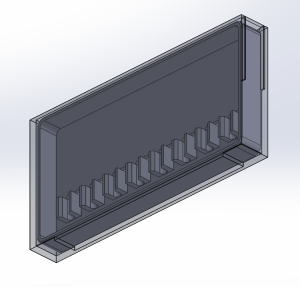Continuing from my previous FrSky X4R-SB hack (read for some context), I really wanted Smart Port telemetry to work with Naze32. I forked the original baseflight firmware and added two key new functionalities:
- implemented the Smart Port telemetry protocol
- GPS can be assigned to any serial port (as opposed to only one port)
- this is important because we are running out of ports
- I made it possible for GPS to be connected to software/bitbang serial, to free up a hardware UART
please read my fork’s wiki, at this time, I can only test with my limited hardware, more help testing/coding would be appreciated.
Update 10/26/2014: I was asked to make the same contribution to Cleanflight, which I have done today.
The new forked firmware requires a circuit modification on both the X4R-SB and Naze32, see pictures: Continue reading